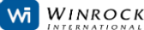Frequently Asked Questions
- Can I save the information entered in the AFOLU Carbon Calculator for future use?
- Can information entered in the AFOLU Carbon Calculator be edited?
- Where can I find more information about the AFOLU Carbon Calculator’s methods and data?
- Which greenhouse gasses (GHGs) are accounted for in the AFOLU Carbon Calculator?
- Can I use the AFOLU Carbon Calculator to estimate marketable carbon offsets?
- How do I determine which of the AFOLU Carbon Calculator’s tools to use to estimate GHG impacts from my activity?
- Can I share my project with other users?
- Does my project have to be part of a group?
- Can other group members view or edit my projects?
- What is the Clone Project button for?
- Can I use the project cloning feature to report the same project over multiple years?
- Why does my activity produce negative estimated benefits?
- Why are the benefits reported for a project in the past now different for the exact same project?
1. Can I save the information entered in the AFOLU Carbon Calculator for future use?
Yes. Registering an account with the AFOLU Carbon Calculator allows you to log in at any time and access saved project and activity information.
2. Can information entered in the AFOLU Carbon Calculator be edited?
Yes. Account, project, activity, and group information can be edited at any time.
Edit project information: From the Dashboard, click on the project name. This will direct you to the project overview page. Click the yellow ‘Edit Project’ button which will bring you to a page where you may edit the project name, indicate whether or not the project is reporting to USAID, change the reporting year, share the project through a group, and edit the project description. If the project was shared with you through a group (i.e. you did not create the project), you will not be able to edit it. You may, however, edit activities within the project.
Edit activities: From the Dashboard, click on the project name. This will direct you to the project overview page. From the project overview page, click on the Activities tab and find the name of the activity you wish to edit. This will bring you to the Benefits Summary page where you will find a yellow ‘Edit this Activity’ button at the top of the page. Note that if you will not be able to edit which tool was used to generate activity impacts (e.g. if you wish to switch from the Afforestation/Reforestation tool to the Agroforestry tool). To do this, you will need to create a new activity.
Edit Groups: You may only edit a group if you are the group owner (i.e. if you created the group). Click on the ‘Groups’ tab in the top navigation bar, which will bring you to a page where all groups registered in the AFOLU Carbon Calculator are listed alphabetically. Find the group name, and if you are the group owner, you will find a yellow ‘Edit’ button next to it. Click that button to be redirected to a page where you may edit the group name, description, manage existing members, and add new members. Edit account information: From the Dashboard, find the ‘My Account’ box. Click on the yellow pencil button and you will be redirected to a page where you may edit your account information.
3. Where can I find more information about the AFOLU Carbon Calculator’s methods and data?
A comprehensive description of methods and background data used to produce estimates of carbon impacts generated by the AFOLU Carbon Calculator can be found by clicking the Methods & Sources link under the Info tab on the top navigation bar.
4. Which greenhouse gasses (GHGs) are accounted for in the AFOLU Carbon Calculator?
The AFOLU Carbon Calculator estimates carbon dioxide (CO2), methane (CH4), and nitrous oxide (N2O) impacts, and converts and reports in tons of carbon dioxide equivalent (t CO2 e).
5. Can I use the AFOLU Carbon Calculator to estimate marketable carbon offsets?
While the AFOLU Carbon Calculator provides a sound estimate of the carbon impacts using transparent and documented science, it does not provide an appraisal of the marketable carbon offsets that could be generated. The AFOLU Carbon Calculator may provide an indication of areas that have potential for REDD+ financing, but it is not meant to provide the level of accuracy needed for carbon financing mechanisms.
6. How do I determine which of the AFOLU Carbon Calculator’s tools to use to estimate GHG impacts from my activity?
The AFOLU Carbon Calculator’s tools calculate the GHG impacts of a wide range of forestry and land use activities. The table below offers some examples of activities and the appropriate tools for estimate their benefits, but is not comprehensive. If users are unsure about which tool to use, it may be beneficial to add fake activities and explore a number of the AFOLU Carbon Calculator’s tools to get a better idea of the type of actions the tools account for as well as the type of data that are required to generate estimates of GHG impacts.
| Examples of Activities | Tool |
|---|---|
|
Forest Protection |
|
Forest Management |
|
Affirestation/Reforestation |
|
Agroforestry |
|
CroplandManagement |
|
Grazing Land Management |
|
Forest Degredation by Fuelwood |
7. Can I share my project with other users?
Yes. The groups feature allows you to share your project with one or more other users. Users can join an existing group or create a group and invite other users to join. To create or join a group, click the ‘Groups’ tab in the top navigation bar, which will direct you to the Groups page where you can create or join a group. If you create a group, you become the group owner with the authority to approve or delete other group members.
8. Does my project have to be part of a group?
No. Sharing a project with other users using the group feature is completely optional.
9. Can other group members view or edit my projects?
Yes. If you share your project with a group, any member of the group may view your project and edit activities.
10. What is the Clone Project button for?
This button lets you create an exact copy of the project. The Clone Project button allows users to keep an original version of the project for future reference if it needs to be edited and resubmit a revised/cloned project report.
11. Can I use the project cloning feature to report the same project over multiple years?
Yes. Since the AFOLU Carbon Calculator allows users to edit the name and information of a project’s clone and alter the reporting year, the cloning feature may be used for reporting the same project over multiple years. It may save time and help ensure consistency among some inputs that stay the same over the project’s lifetime (e.g. location of activities).
If you choose to do this, it is good practice to modify the title of the project to distinguish reports submitted over multiple years as well as edit the reporting year – e.g. ‘Project name, FY 2014’ , ‘Project name, FY 2015’. (See FAQ #2 for directions on how to edit project information)
12. Why does my activity produce negative estimated benefits?
Some activities may result in higher emissions. For example, the Cropland Management tool can be used to estimate the impact of agricultural intensification activities. Agricultural intensification may generate more emissions when more fertilizer is applied, or when introduced tillage practices disrupt soil more. Thus, in such cases emission in the ‘with-project’ scenario may be greater than in the ‘without-project’ scenario. However, since agricultural intensification activities are often conducted as part of efforts to reduce pressure on forests, the impact of agricultural intensification may ultimately result in a positive GHG impact at the landscape level.
To use the AFOLU Carbon Calculator to calculate the overall impact of the agricultural intensification effort, there must be a real quantifiable reduction in local deforestation rates. Within the same project, add the agricultural intensification activity using the Cropland Management tool to estimate impact of the agricultural intensification activity and add another activity using the Forest Protection tool to calculate the impact of the avoided deforestation. The AFOLU Carbon Calculator will aggregate the results of the two activities to produce an overall project impact.
Other tools, such as the Forest Protection, Forest Management, Grazingland Management and Forest Degradation by Fuelwood can also result in negative benefits.
13. Why are the benefits reported for a project in the past now different for the exact same project?
In developing the AFOLU Carbon Calculator, a choice was made to leverage the most up-to-date, accurate data available. Thus, over the years the AFOLU Carbon Calculator was under development, certain variables in the default database were replaced with updated data. This means that some outputs have lost continuity over time as the data sources used to calculate them have been changed. For example, deforestation rates used in the forest protection tool were initially sourced from MODIS satellite imagery, but were replaced in 2014 with higher resolution global maps of forest cover change by (Hansen et al., 2013) when it became available.
For any additional specific questions, contact help@afolucarbon.org